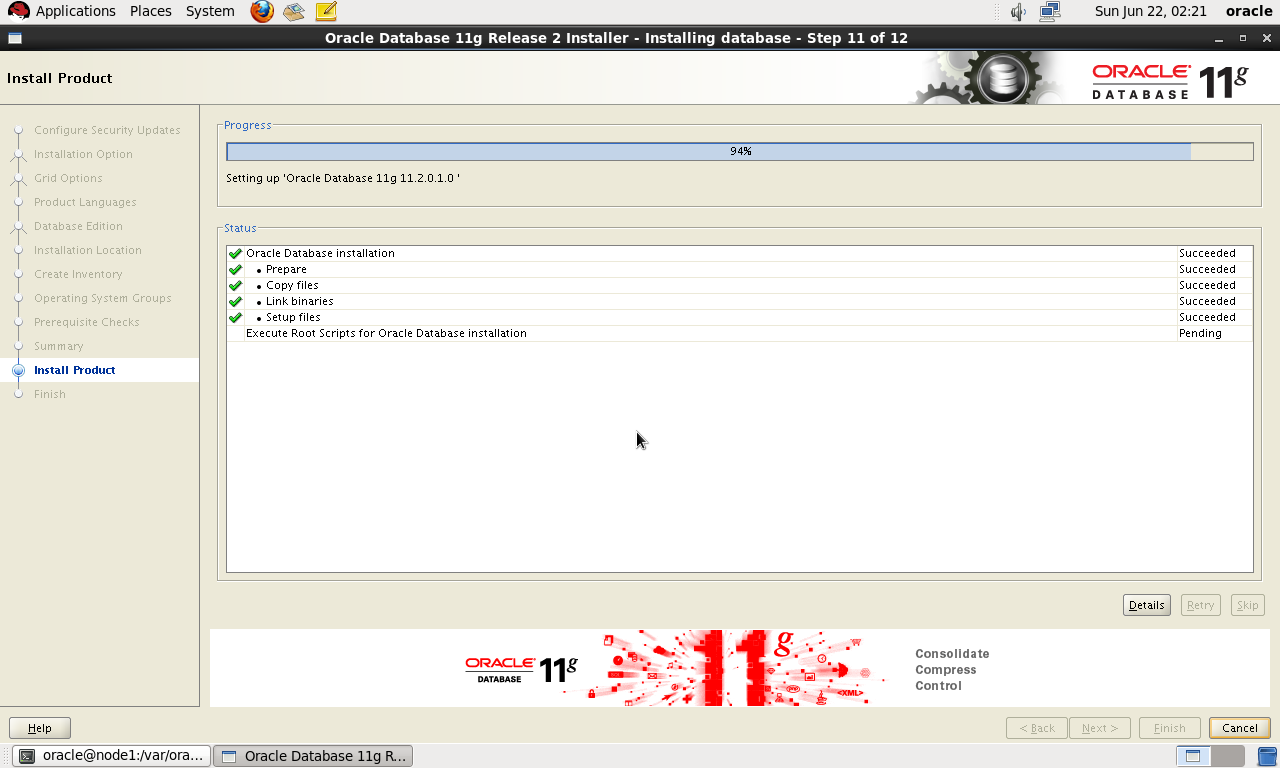About Us
RSInfoMinds, a web based IT Training and Consultancy firm. It is established with high dreams in training people in IT Infrastructure Field. We provide Online and Class Room training in various fields of IT Infrastructure Management.
Join Us: http://www.facebook.com/RSInfoMinds
Mail Us: rsinfominds@gmail.com
Twitter: @RSInfoMinds
We are specialized in the below courses:
Redhat Linux Admin Redhat Linux Cluster
Redhat Virutualization IBM AIX Admin
IBM AIX Virtualization IBM AIX Cluster
HP Unix Admin HP Unix Cluster
HP Unix Virtualization Shell Scripting
Veritas Volume Manager Veritas Cluster
Oracle Core DBA VMWare
We provide training in such a way, So that you get in depth knowledge on the Courses you look for.
And we ensure you are very confident from each and every Techincal aspect that the IT Industry needs and expects from you.
We also conduct Workshops on the latest technology and the real time faculties sharing their work experiences to make you the best.
Sunday, 22 June 2014
Saturday, 21 June 2014
How To Find The Users With Empty Password
/etc/shadow is the file which we look for password information.
/etc/shadow content:
===============
scott:!!:16236:0:99999:7:::
peter:!!:16236:0:99999:7:::
kevin:!!:16236:0:99999:7:::
This is actual content for a default user/new user.
[root@node1 /]# passwd -d scott
Removing password for user scott.
passwd: Success
[root@node1 /]# passwd -d peter
Removing password for user peter.
passwd: Success
[root@node1 /]# passwd -d kevin
Removing password for user kevin.
passwd: Success
scott::16236:0:99999:7:::
peter::16236:0:99999:7:::
kevin::16236:0:99999:7:::
The above is the content after remving the password for the user using the command # passwd -d
[root@node1 /]# cat /etc/shadow | awk -F: '($2==""){print $1}'
scott
peter
kevin
[root@node1 /]#
/etc/shadow content:
===============
scott:!!:16236:0:99999:7:::
peter:!!:16236:0:99999:7:::
kevin:!!:16236:0:99999:7:::
This is actual content for a default user/new user.
[root@node1 /]# passwd -d scott
Removing password for user scott.
passwd: Success
[root@node1 /]# passwd -d peter
Removing password for user peter.
passwd: Success
[root@node1 /]# passwd -d kevin
Removing password for user kevin.
passwd: Success
scott::16236:0:99999:7:::
peter::16236:0:99999:7:::
kevin::16236:0:99999:7:::
The above is the content after remving the password for the user using the command # passwd -d
[root@node1 /]# cat /etc/shadow | awk -F: '($2==""){print $1}'
scott
peter
kevin
[root@node1 /]#
Now the above script will give the list of users with EMPTY PASSWORD.
pam_tally2 - The login counter (tallying) module
I have set up PAM Authentication to lock a user accoount after 3 attempts of incorrect password.
PAM Module: pam_tally2.so
password-auth-ac:
=============
auth required pam_tally2.so deny=3 file=/var/log/tallylog
account required pam_tally2.so
PAM Module: pam_tally2.so
password-auth-ac:
=============
auth required pam_tally2.so deny=3 file=/var/log/tallylog
account required pam_tally2.so
[root@node1 /]# pam_tally2 --user test
Login Failures Latest failure From
test 0
[root@node1 /]#
login as: test
test@192.168.183.148's password:
Access denied
test@192.168.183.148's password:
Access denied
test@192.168.183.148's password:
Access denied
test@192.168.183.148's password:
Access denied
test@192.168.183.148's password:
Account locked due to 4 failed logins
Account locked due to 5 failed logins
Account locked due to 6 failed logins
Account locked due to 7 failed logins
Last login: Sun Jun 15 00:14:30 2014 from 192.168.183.1
[test@node1 ~]$
[root@node1 /]# pam_tally2 --user=test
Login Failures Latest failure From
test 6 06/15/14 00:23:20 192.168.183.1
[root@node1 /]# pam_tally2 --user=test --reset
Login Failures Latest failure From
test 6 06/15/14 00:23:20 192.168.183.1
[root@node1 /]# pam_tally2 --user=test
Login Failures Latest failure From
test 0
[root@node1 /]#
login as: test
test@192.168.183.148's password:
Last login: Sun Jun 15 00:20:07 2014 from 192.168.183.1
[test@node1 ~]$ whoami
test
[test@node1 ~]$
Friday, 20 June 2014
Locate Memory Slots In AIX
Using the below commands we can find out the memory slots in AIX.
#lscfg -vp |grep -p DIMM
Output:
#lscfg -vp |grep -p DIMM
Memory DIMM:
Record Name.................VINI
Flag Field..................XXMS
Hardware Location Code......U787B.001.DNWG069-P1-C9-C1
Customer Card ID Number.....312D
Serial Number...............YH10MM53M07F
Part Number.................15R7170
FRU Number.................. 15R7170
Size........................2048
Version.....................RS6K
Physical Location: U787B.001.DNWG069-P1-C9-C1
Memory DIMM:
Record Name.................VINI
Flag Field..................XXMS
Hardware Location Code......U787B.001.DNWG069-P1-C9-C3
Customer Card ID Number.....312D
Serial Number...............YH10MM5CH07D
Part Number.................15R7170
FRU Number.................. 15R7170
Size........................2048
Version.....................RS6K
Physical Location: U787B.001.DNWG069-P1-C9-C3
#lscfg -vp |grep -p DIMM
Output:
#lscfg -vp |grep -p DIMM
Memory DIMM:
Record Name.................VINI
Flag Field..................XXMS
Hardware Location Code......U787B.001.DNWG069-P1-C9-C1
Customer Card ID Number.....312D
Serial Number...............YH10MM53M07F
Part Number.................15R7170
FRU Number.................. 15R7170
Size........................2048
Version.....................RS6K
Physical Location: U787B.001.DNWG069-P1-C9-C1
Memory DIMM:
Record Name.................VINI
Flag Field..................XXMS
Hardware Location Code......U787B.001.DNWG069-P1-C9-C3
Customer Card ID Number.....312D
Serial Number...............YH10MM5CH07D
Part Number.................15R7170
FRU Number.................. 15R7170
Size........................2048
Version.....................RS6K
Physical Location: U787B.001.DNWG069-P1-C9-C3
Unix Password-less Login
On source server side:
First generate public key using rsa
#ssh-keygen -t rsa
( here it will ask some questions, please give all default options, especially we have to press enter (leave as empty) in the passphrase option)
Copying the .pub files content from source server to target server.
scp ~/.ssh/id_rsa.pub username@destination:~/.ssh/authorized_keys
(OR)
Better we can follow the below steps
cp ~/.ssh/id_rsa.pub ~/.ssh/authorize_keys
next copy this authorize_keys file to client /root/.ssh/
scp ~/.ssh/authorize_keys username@destination:~/.ssh/.
Now client will be able to login without password.
First generate public key using rsa
#ssh-keygen -t rsa
( here it will ask some questions, please give all default options, especially we have to press enter (leave as empty) in the passphrase option)
Copying the .pub files content from source server to target server.
scp ~/.ssh/id_rsa.pub username@destination:~/.ssh/authorized_keys
(OR)
Better we can follow the below steps
cp ~/.ssh/id_rsa.pub ~/.ssh/authorize_keys
next copy this authorize_keys file to client /root/.ssh/
scp ~/.ssh/authorize_keys username@destination:~/.ssh/.
Now client will be able to login without password.
Thursday, 19 June 2014
Linux Buffer Cache Clean Up
Every 1.0s: free -m total used free shared buffers cached
Mem: 1998 631 1367 0 2 423
-/+ buffers/cache: 205 1792
Swap: 3999 0 3999
Mem: 1998 631 1367 0 2 423
-/+ buffers/cache: 205 1792
Swap: 3999 0 3999
echo 3 > /proc/sys/vm/drop_caches --> Command to clear buffer cache.
Every 1.0s: free -m
total used free shared buffers cached
Mem: 1998 629 1369 0 0 422
-/+ buffers/cache: 206 1792
Swap: 3999 0 3999
Mem: 2046792k total, 652248k used, 1394544k free, 1536k buffers
Swap: 4095992k total, 0k used, 4095992k free, 438744k cached
echo 3 > /proc/sys/vm/drop_caches
Mem: 2046792k total, 648288k used, 1398504k free, 348k buffers
Swap: 4095992k total, 0k used, 4095992k free, 432796k cached
ORA-01078: failure in processing system parameters
This happens very rarely, when you are not able startup the DB.
SQL> startup;
ORA-01078: failure in processing system parameters
LRM-00109: could not open parameter file '/u01/app/oracle/product/11.2.0/db_1/dbs/initTest.ora'
SQL>
The issue is the Oracle could not fine the Pfile or SPfile to startup the DB.
So, if both the files are deleted then restore the file backup and start the DBA.
I just restored,
SQL> startup;
ORACLE instance started.
Total System Global Area 730714112 bytes
Fixed Size 2216944 bytes
Variable Size 478153744 bytes
Database Buffers 247463936 bytes
Redo Buffers 2879488 bytes
Database mounted.
Database opened.
SQL> select name from v$database;
NAME
---------
TEST
SQL>
SQL> startup;
ORA-01078: failure in processing system parameters
LRM-00109: could not open parameter file '/u01/app/oracle/product/11.2.0/db_1/dbs/initTest.ora'
SQL>
The issue is the Oracle could not fine the Pfile or SPfile to startup the DB.
So, if both the files are deleted then restore the file backup and start the DBA.
I just restored,
SQL> startup;
ORACLE instance started.
Total System Global Area 730714112 bytes
Fixed Size 2216944 bytes
Variable Size 478153744 bytes
Database Buffers 247463936 bytes
Redo Buffers 2879488 bytes
Database mounted.
Database opened.
SQL> select name from v$database;
NAME
---------
TEST
SQL>
SQL> show parameter spfile;
NAME TYPE VALUE
------------------------------------ ----------- ------------------------------
spfile string /u01/app/oracle/product/11.2.0
/db_1/dbs/spfileTest.ora
SQL>
And it just got up from SPfile.
What happens when your SPFILE is missing while starting the DB ?
I have a database called "Test".
The Test DB has its Pfile and SPfile.
Pfile is configured with the Memory of 600MB.
SPfile is configured with the Memory of 700MB.
I have renamed my SPfile.
[oracle@node1 dbs]$ mv spfileTest.ora spfileTest.ora_ORIG
[oracle@node1 dbs]$ ls -l spfileTest.ora*
-rw-r----- 1 oracle oinstall 2560 Jun 14 20:46 spfileTest.ora_ORIG
[oracle@node1 dbs]$
The Test DB has its Pfile and SPfile.
Pfile is configured with the Memory of 600MB.
SPfile is configured with the Memory of 700MB.
I have renamed my SPfile.
[oracle@node1 dbs]$ mv spfileTest.ora spfileTest.ora_ORIG
[oracle@node1 dbs]$ ls -l spfileTest.ora*
-rw-r----- 1 oracle oinstall 2560 Jun 14 20:46 spfileTest.ora_ORIG
[oracle@node1 dbs]$
Shutting down and starting the DB:
SQL> shutdown immediate;
Database closed.
Database dismounted.
ORACLE instance shut down.
SQL> startup
ORACLE instance started.
Total System Global Area 626327552 bytes
Fixed Size 2215944 bytes
Variable Size 373297144 bytes
Database Buffers 247463936 bytes
Redo Buffers 3350528 bytes
Database mounted.
Database opened.
SQL> show parameter spfile;
NAME TYPE VALUE
------------------------------------ ----------- ------------------------------
spfile string
SQL>
SQL> select name from v$database;
NAME
---------
TEST
SQL> sho parameter sga_max_size;
NAME TYPE VALUE
------------------------------------ ----------- ------------------------------
sga_max_size big integer 600M
SQL>
Oracle DBA Startup Time
SQL> select INSTANCE_NAME,DATABASE_STATUS,STARTUP_TIME,STATUS from v$instance;
INSTANCE_NAME DATABASE_STATU STARTUP_TIME STATUS
-------------- -------------- -------------- --------------
Test ACTIVE 14-JUN-14 OPEN
SQL>
INSTANCE_NAME DATABASE_STATU STARTUP_TIME STATUS
-------------- -------------- -------------- --------------
Test ACTIVE 14-JUN-14 OPEN
SQL>
ORA-32001: write to SPFILE requested but no SPFILE is in use
The possible issue could be the DB Started from the PFile or the SPFILE is missing.
SQL> show parameter spfile;
NAME TYPE VALUE
------------------------------------ ----------- ------------------------------
spfile string /u01/app/oracle/product/11.2.0
/db_1/dbs/spfileTest.ora
SQL>
Command to verify whether the DB started from Pfile or SPFile.
SQL> show parameter spfile;
NAME TYPE VALUE
------------------------------------ ----------- ------------------------------
spfile string /u01/app/oracle/product/11.2.0
/db_1/dbs/spfileTest.ora
SQL>
Command to verify whether the DB started from Pfile or SPFile.
ORA-00845: MEMORY_TARGET not supported on this system
When you get the message ORA-00845: MEMORY_TARGET not supported on this system while starting the DB.
It means you are running short of memory for that instance.
1) Increase RAM on your machine.
2) Else rework on the memory assigned for your database.
3) Else stop other database and start the needed one.
Here I get a error while starting a DB called "ORCL"
SQL> startup;
ORA-00845: MEMORY_TARGET not supported on this system
SQL>
Since I already have a DB called "TEST". I am stopping it and starting the "ORCL".
SQL> select name from v$database;
NAME
---------
TEST
SQL> shutdown immediate;
Database closed.
Database dismounted.
ORACLE instance shut down.
SQL>
It means you are running short of memory for that instance.
1) Increase RAM on your machine.
2) Else rework on the memory assigned for your database.
3) Else stop other database and start the needed one.
Here I get a error while starting a DB called "ORCL"
SQL> startup;
ORA-00845: MEMORY_TARGET not supported on this system
SQL>
Since I already have a DB called "TEST". I am stopping it and starting the "ORCL".
SQL> select name from v$database;
NAME
---------
TEST
SQL> shutdown immediate;
Database closed.
Database dismounted.
ORACLE instance shut down.
SQL>
SQL> startup;
ORACLE instance started.
Total System Global Area 835104768 bytes
Fixed Size 2217952 bytes
Variable Size 536872992 bytes
Database Buffers 293601280 bytes
Redo Buffers 2412544 bytes
Database mounted.
Database opened.
SQL> select name from v$database;
NAME
---------
ORCL
SQL>
Saturday, 14 June 2014
Oracle Listener TNS-12541: TNS:no listener
[oracle@node1 ~]$ lsnrctl status
LSNRCTL for Linux: Version 11.2.0.1.0 - Production on 14-JUN-2014 08:29:55
Copyright (c) 1991, 2009, Oracle. All rights reserved.
Connecting to (DESCRIPTION=(ADDRESS=(PROTOCOL=IPC)(KEY=EXTPROC1521)))
TNS-12541: TNS:no listener
TNS-12560: TNS:protocol adapter error
TNS-00511: No listener
Linux Error: 111: Connection refused
Connecting to (DESCRIPTION=(ADDRESS=(PROTOCOL=TCP)(HOST=node1.oracle.com)(PORT=1521)))
TNS-12541: TNS:no listener
TNS-12560: TNS:protocol adapter error
TNS-00511: No listener
Linux Error: 111: Connection refused
[oracle@node1 ~]$
Solution :
Start the listener.
[oracle@node1 ~]$ lsnrctl start
LSNRCTL for Linux: Version 11.2.0.1.0 - Production on 14-JUN-2014 08:30:12
Copyright (c) 1991, 2009, Oracle. All rights reserved.
Starting /u01/app/oracle/product/11.2.0/db_1/bin/tnslsnr: please wait...
TNSLSNR for Linux: Version 11.2.0.1.0 - Production
System parameter file is /u01/app/oracle/product/11.2.0/db_1/network/admin/listener.ora
Log messages written to /u01/app/oracle/diag/tnslsnr/node1/listener/alert/log.xml
Listening on: (DESCRIPTION=(ADDRESS=(PROTOCOL=ipc)(KEY=EXTPROC1521)))
Listening on: (DESCRIPTION=(ADDRESS=(PROTOCOL=tcp)(HOST=node1.oracle.com)(PORT=1521)))
Connecting to (DESCRIPTION=(ADDRESS=(PROTOCOL=IPC)(KEY=EXTPROC1521)))
STATUS of the LISTENER
------------------------
Alias LISTENER
Version TNSLSNR for Linux: Version 11.2.0.1.0 - Production
Start Date 14-JUN-2014 08:30:14
Uptime 0 days 0 hr. 0 min. 0 sec
Trace Level off
Security ON: Local OS Authentication
SNMP OFF
Listener Parameter File /u01/app/oracle/product/11.2.0/db_1/network/admin/listener.ora
Listener Log File /u01/app/oracle/diag/tnslsnr/node1/listener/alert/log.xml
Listening Endpoints Summary...
(DESCRIPTION=(ADDRESS=(PROTOCOL=ipc)(KEY=EXTPROC1521)))
(DESCRIPTION=(ADDRESS=(PROTOCOL=tcp)(HOST=node1.oracle.com)(PORT=1521)))
The listener supports no services
The command completed successfully
[oracle@node1 ~]$
LSNRCTL for Linux: Version 11.2.0.1.0 - Production on 14-JUN-2014 08:29:55
Copyright (c) 1991, 2009, Oracle. All rights reserved.
Connecting to (DESCRIPTION=(ADDRESS=(PROTOCOL=IPC)(KEY=EXTPROC1521)))
TNS-12541: TNS:no listener
TNS-12560: TNS:protocol adapter error
TNS-00511: No listener
Linux Error: 111: Connection refused
Connecting to (DESCRIPTION=(ADDRESS=(PROTOCOL=TCP)(HOST=node1.oracle.com)(PORT=1521)))
TNS-12541: TNS:no listener
TNS-12560: TNS:protocol adapter error
TNS-00511: No listener
Linux Error: 111: Connection refused
[oracle@node1 ~]$
Solution :
Start the listener.
[oracle@node1 ~]$ lsnrctl start
LSNRCTL for Linux: Version 11.2.0.1.0 - Production on 14-JUN-2014 08:30:12
Copyright (c) 1991, 2009, Oracle. All rights reserved.
Starting /u01/app/oracle/product/11.2.0/db_1/bin/tnslsnr: please wait...
TNSLSNR for Linux: Version 11.2.0.1.0 - Production
System parameter file is /u01/app/oracle/product/11.2.0/db_1/network/admin/listener.ora
Log messages written to /u01/app/oracle/diag/tnslsnr/node1/listener/alert/log.xml
Listening on: (DESCRIPTION=(ADDRESS=(PROTOCOL=ipc)(KEY=EXTPROC1521)))
Listening on: (DESCRIPTION=(ADDRESS=(PROTOCOL=tcp)(HOST=node1.oracle.com)(PORT=1521)))
Connecting to (DESCRIPTION=(ADDRESS=(PROTOCOL=IPC)(KEY=EXTPROC1521)))
STATUS of the LISTENER
------------------------
Alias LISTENER
Version TNSLSNR for Linux: Version 11.2.0.1.0 - Production
Start Date 14-JUN-2014 08:30:14
Uptime 0 days 0 hr. 0 min. 0 sec
Trace Level off
Security ON: Local OS Authentication
SNMP OFF
Listener Parameter File /u01/app/oracle/product/11.2.0/db_1/network/admin/listener.ora
Listener Log File /u01/app/oracle/diag/tnslsnr/node1/listener/alert/log.xml
Listening Endpoints Summary...
(DESCRIPTION=(ADDRESS=(PROTOCOL=ipc)(KEY=EXTPROC1521)))
(DESCRIPTION=(ADDRESS=(PROTOCOL=tcp)(HOST=node1.oracle.com)(PORT=1521)))
The listener supports no services
The command completed successfully
[oracle@node1 ~]$
Friday, 13 June 2014
Linux CPU Usage
ps -eo pcpu,pid,user,args | sort -k 1 -r | head -10
ps -eo pcpu,pid,user,args | sort -r -k1 | less
ps -eo pcpu,pid,user,args | sort -r -k1 | less
Linux Memory Usage
ps -eo rss,vsz,pid,cputime,cmd --width 100 --sort rss,vsz | tail --lines 10
ps aux --sort -rss | head
ps axo %mem,pid,euser,cmd | sort -nr | head -n 10
ps aux | sort -nk +4 | tail
ps -e -orss=,args= | sort -b -k1,1n | pr -TW$COLUMNS
ps aux --sort -rss | head
ps axo %mem,pid,euser,cmd | sort -nr | head -n 10
ps aux | sort -nk +4 | tail
ps -e -orss=,args= | sort -b -k1,1n | pr -TW$COLUMNS
HPUX Kernel Configuration
1) Go to /stand/build
2) system_prep -v -s system
The system_prep script creates the system file /stand/build/system in your current directory.
3) Edit the /stand/build/system file to perform your task.
4) mk_kernel -s system : Build the kernel.
The mk_kernel command creates /stand/build/vmunix_test, a kernel ready for testing.
If you get this message when executing mk_kernel,
ERROR: Kernel is too large to boot.
Actual: 15605892 bytes
Limit: 13580288 bytes
eliminate optional subsystems or drivers and decrease the tunable parameters.
Move the old system file and kernel so if anything goes wrong, you still have a bootable kernel.
mv /stand/system /stand/system.prev
mv /stand/vmunix /stand/vmunix.prev
5) Move the new system file and new kernel into place, ready to be used when you reboot the system.
mv /stand/build/system /stand/system
mv /stand/build/vmunix_test /stand/vmunix
6) Reboot the server.
2) system_prep -v -s system
The system_prep script creates the system file /stand/build/system in your current directory.
3) Edit the /stand/build/system file to perform your task.
4) mk_kernel -s system : Build the kernel.
The mk_kernel command creates /stand/build/vmunix_test, a kernel ready for testing.
If you get this message when executing mk_kernel,
ERROR: Kernel is too large to boot.
Actual: 15605892 bytes
Limit: 13580288 bytes
eliminate optional subsystems or drivers and decrease the tunable parameters.
Move the old system file and kernel so if anything goes wrong, you still have a bootable kernel.
mv /stand/system /stand/system.prev
mv /stand/vmunix /stand/vmunix.prev
5) Move the new system file and new kernel into place, ready to be used when you reboot the system.
mv /stand/build/system /stand/system
mv /stand/build/vmunix_test /stand/vmunix
6) Reboot the server.
Wednesday, 11 June 2014
Create a UDEV In Linux
1. Add the "options=-g" line to the /etc/scsi_id.config file as the root user.
2. Obtain the SCSI ID for your disks as the root user:
/sbin/scsi_id -g -s /block/{sd_device}
3. Create a udev rules file in /etc/udev/rules.d directory as the root user with entries similar to the below:
vi /etc/udev/rules.d/99-udev-oracle.rules
# ####################################################
# FILE: 99-udev-oracle.rules
# DESC: UDEV rules file for Oracle ASM functionality.
# Should be placed under /etc/udev/rules.d
# ####################################################
# DATA disks
KERNEL=="sd*",BUS=="scsi",ENV{ID_SERIAL}=="{scsi_id}", NAME="asm1", OWNER="oracle", GROUP="oinstall", MODE="660"
# FRA disks
KERNEL=="sd*",BUS=="scsi",ENV{ID_SERIAL}=="{scsi_id}", NAME="asm2", OWNER="oracle", GROUP="oinstall", MODE="660"
4. Stop and start udev as the root user:
/etc/init.d/boot.udev stop
/etc/init.d/boot.udev start
2. Obtain the SCSI ID for your disks as the root user:
/sbin/scsi_id -g -s /block/{sd_device}
3. Create a udev rules file in /etc/udev/rules.d directory as the root user with entries similar to the below:
vi /etc/udev/rules.d/99-udev-oracle.rules
# ####################################################
# FILE: 99-udev-oracle.rules
# DESC: UDEV rules file for Oracle ASM functionality.
# Should be placed under /etc/udev/rules.d
# ####################################################
# DATA disks
KERNEL=="sd*",BUS=="scsi",ENV{ID_SERIAL}=="{scsi_id}", NAME="asm1", OWNER="oracle", GROUP="oinstall", MODE="660"
# FRA disks
KERNEL=="sd*",BUS=="scsi",ENV{ID_SERIAL}=="{scsi_id}", NAME="asm2", OWNER="oracle", GROUP="oinstall", MODE="660"
4. Stop and start udev as the root user:
/etc/init.d/boot.udev stop
/etc/init.d/boot.udev start
Tuesday, 10 June 2014
How To Connect To Oracle11g Running on Linux VM using Toad : Part II
TNSNames ?????
This tnsnames.ora file is a configuration file that contains net service names mapped to connect descriptors for the local naming method, or net service names mapped to listener protocol addresses.
This tnsnames.ora file is a configuration file that contains net service names mapped to connect descriptors for the local naming method, or net service names mapped to listener protocol addresses.
ORCL =
(DESCRIPTION =
(ADDRESS = (PROTOCOL =
TCP)(HOST = 192.168.183.148)(PORT
= 1521))
(CONNECT_DATA =
(SERVER = DEDICATED)
(SERVICE_NAME =
orcl.cluster.com)
)
)
Host could be your server running 11g name or the IP.
Make sure the port is opened on the server.
Now Open Toad and connect with the user ID:
How To Connect To Oracle11g Running on Linux VM using Toad : Part I
1) First we need to install oracle11g Client.
During the installation make sure you select "Run Installer".
Proceed with the installation.
2) Download Toad for Windows and do the installation.
During the installation make sure you select "Run Installer".
Proceed with the installation.
2) Download Toad for Windows and do the installation.
Now login to the oracle11g server and copy the contents of “tnsnames.ora”
to the below location on the windows where the oracle11g Client is installed.
/u01/app/oracle/product/11.2.0/db_1/network/admin/tnsnames.ora
Oracle Listener Stop/Start/Status
[oracle@node1 ~]$ lsnrctl start
LSNRCTL for Linux: Version 11.2.0.1.0 - Production on 10-JUN-2014 10:12:57
Copyright (c) 1991, 2009, Oracle. All rights reserved.
Starting /u01/app/oracle/product/11.2.0/db_1/bin/tnslsnr: please wait...
TNSLSNR for Linux: Version 11.2.0.1.0 - Production
System parameter file is /u01/app/oracle/product/11.2.0/db_1/network/admin/listener.ora
Log messages written to /u01/app/oracle/diag/tnslsnr/node1/listener/alert/log.xml
Listening on: (DESCRIPTION=(ADDRESS=(PROTOCOL=ipc)(KEY=EXTPROC1521)))
Listening on: (DESCRIPTION=(ADDRESS=(PROTOCOL=tcp)(HOST=node1.oracle.com)(PORT=1521)))
Connecting to (DESCRIPTION=(ADDRESS=(PROTOCOL=IPC)(KEY=EXTPROC1521)))
STATUS of the LISTENER
------------------------
Alias LISTENER
Version TNSLSNR for Linux: Version 11.2.0.1.0 - Production
Start Date 10-JUN-2014 10:12:57
Uptime 0 days 0 hr. 0 min. 0 sec
Trace Level off
Security ON: Local OS Authentication
SNMP OFF
Listener Parameter File /u01/app/oracle/product/11.2.0/db_1/network/admin/listener.ora
Listener Log File /u01/app/oracle/diag/tnslsnr/node1/listener/alert/log.xml
Listening Endpoints Summary...
(DESCRIPTION=(ADDRESS=(PROTOCOL=ipc)(KEY=EXTPROC1521)))
(DESCRIPTION=(ADDRESS=(PROTOCOL=tcp)(HOST=node1.oracle.com)(PORT=1521)))
The listener supports no services
The command completed successfully
[oracle@node1 ~]$
LSNRCTL for Linux: Version 11.2.0.1.0 - Production on 10-JUN-2014 10:12:57
Copyright (c) 1991, 2009, Oracle. All rights reserved.
Starting /u01/app/oracle/product/11.2.0/db_1/bin/tnslsnr: please wait...
TNSLSNR for Linux: Version 11.2.0.1.0 - Production
System parameter file is /u01/app/oracle/product/11.2.0/db_1/network/admin/listener.ora
Log messages written to /u01/app/oracle/diag/tnslsnr/node1/listener/alert/log.xml
Listening on: (DESCRIPTION=(ADDRESS=(PROTOCOL=ipc)(KEY=EXTPROC1521)))
Listening on: (DESCRIPTION=(ADDRESS=(PROTOCOL=tcp)(HOST=node1.oracle.com)(PORT=1521)))
Connecting to (DESCRIPTION=(ADDRESS=(PROTOCOL=IPC)(KEY=EXTPROC1521)))
STATUS of the LISTENER
------------------------
Alias LISTENER
Version TNSLSNR for Linux: Version 11.2.0.1.0 - Production
Start Date 10-JUN-2014 10:12:57
Uptime 0 days 0 hr. 0 min. 0 sec
Trace Level off
Security ON: Local OS Authentication
SNMP OFF
Listener Parameter File /u01/app/oracle/product/11.2.0/db_1/network/admin/listener.ora
Listener Log File /u01/app/oracle/diag/tnslsnr/node1/listener/alert/log.xml
Listening Endpoints Summary...
(DESCRIPTION=(ADDRESS=(PROTOCOL=ipc)(KEY=EXTPROC1521)))
(DESCRIPTION=(ADDRESS=(PROTOCOL=tcp)(HOST=node1.oracle.com)(PORT=1521)))
The listener supports no services
The command completed successfully
[oracle@node1 ~]$
Command to start the Listener.
[oracle@node1 ~]$ lsnrctl stop
LSNRCTL for Linux: Version 11.2.0.1.0 - Production on 10-JUN-2014 10:12:27
Copyright (c) 1991, 2009, Oracle. All rights reserved.
Connecting to (DESCRIPTION=(ADDRESS=(PROTOCOL=IPC)(KEY=EXTPROC1521)))
The command completed successfully
[oracle@node1 ~]$
Connect To Oracle11g
[oracle@node1 ~]$ sqlplus
SQL*Plus: Release 11.2.0.1.0 Production on Tue Jun 10 10:11:06 2014
Copyright (c) 1982, 2009, Oracle. All rights reserved.
Enter user-name: sys as sysdba
Enter password:
Connected to:
Oracle Database 11g Enterprise Edition Release 11.2.0.1.0 - 64bit Production
With the Partitioning, OLAP, Data Mining and Real Application Testing options
SQL>
SQL*Plus: Release 11.2.0.1.0 Production on Tue Jun 10 10:11:06 2014
Copyright (c) 1982, 2009, Oracle. All rights reserved.
Enter user-name: sys as sysdba
Enter password:
Connected to:
Oracle Database 11g Enterprise Edition Release 11.2.0.1.0 - 64bit Production
With the Partitioning, OLAP, Data Mining and Real Application Testing options
SQL>
sqlplus is the wizard to connect to ORACLE DBA.
Every DBA will have a base table.
SQL> select name from v$database;
NAME
---------
ORCL
SQL>
ORCL is the name of the Base Table.
Subscribe to:
Posts (Atom)